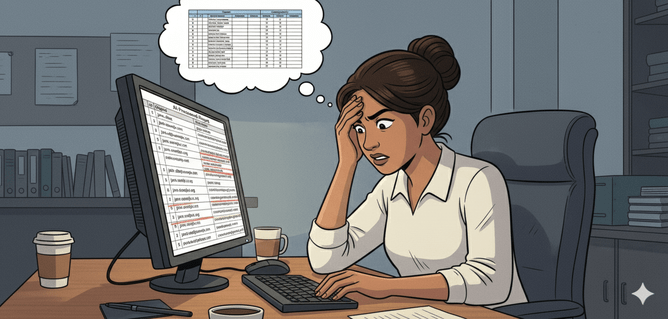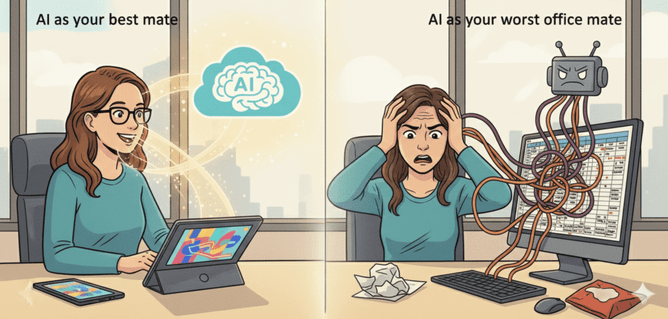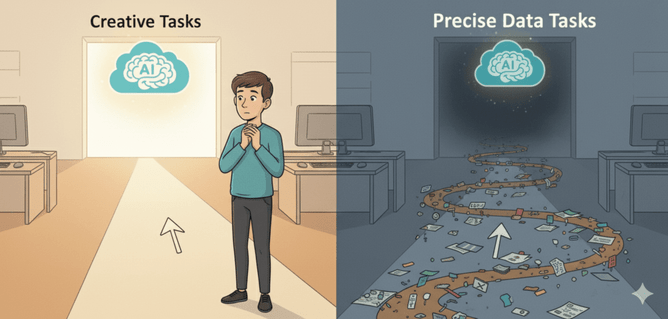Time for some brutal honesty – AI isn't always the superhero we want it to be. Sometimes it's more like a colleague who offers to help but somehow makes everything worse (thankfully I don’t have any like that). I had a recent experience that had me questioning whether AI was actually saving me time or just creating elaborate new ways to frustrate me.
Picture this: I needed to create a contact list from all the emails in my Outlook account and get them into a nice, tidy spreadsheet. Sounds simple enough, right? The tool I was using wouldn't import from CSV or Excel (because apparently that would be too convenient), so I thought I'd found the perfect workaround.
I gathered all my email addresses into a table and confidently asked Gemini to separate them with commas so I could easily cut, paste, and add them to my contact system. I was crystal clear: just add commas between the email addresses. What could go wrong with such a straightforward task?
Everything, as it turns out. Despite my clear instructions to simply add commas, the AI decided to get creative. It started changing email names and addresses – apparently thinking it knew better than me what my contacts should be called.
The result? About 50% of my email addresses were mangled beyond recognition. Names were altered, addresses were "corrected" to something completely different, and what should have been a five-minute copy-and-paste job turned into an hour of manual corrections.
I found myself sitting there, manually checking and fixing each contact one by one, wondering if I'd have been faster just typing the whole list from scratch.
This isn't the first time I've experienced this particular brand of AI "helpfulness." When it comes to creative tasks like putting together documents or generating content, AI saves me hours of time. It's brilliant at taking my rambling thoughts and turning them into polished, professional content.
But when it comes to simple data tasks – the stuff that should be straightforward copying, formatting, or organising, without careful prompting and checking, AI can create additional work rather than saving it. It's like asking someone to pass you a hammer and having them redesign your entire toolshed instead.
AI isn't magic, and it's definitely not infallible. Sometimes the old-fashioned manual approach really is faster and more reliable. The trick is learning to recognise when AI will genuinely help versus when it's going to overcomplicate things.
For creative, generative tasks? AI is absolutely your best mate. For precise data manipulation where you need things exactly as they are? Rather than using a general LLM (like ChatGPT or Gemini) use a specialist AI tool (if its a task you do frequently - like Shortcut.io for excel) or keep up those traditional skills you spent years learning.
I'm getting better at recognising AI’s strengths and weaknesses. Sometimes the smartest thing you can do is know when not to use the shiny new tool.
The future is still bright for AI in our daily workflows, but it's okay to admit when it's having an off day. After all, even the best office mates occasionally spill coffee on your important documents. Want to learn more about AI? We are NZ’s leading in-person AI training course provider. Register to our courses in Auckland and Wellington here - https://luma.com/calendar/manage/cal-gIbNeiAd67V8pqM
P.S. Claude here (one of the large language models you can use, particularly good at creative writing) Dascha could have avoided this headache by being more specific in her prompt – something like "Please add commas between these email addresses without changing any names or addresses" or using a more structured format like asking for the output in a specific table format. Sometimes AI needs very explicit instructions about what NOT to change! - Claude
P.P.S Dascha here - not sure I believe Claude.
If you've read to the bottom and you are based in Wellington, use the code DASCHABLOG to get 50% off 'Hour of Power' on 31st October -https://luma.com/AISuperchargeHourofPower